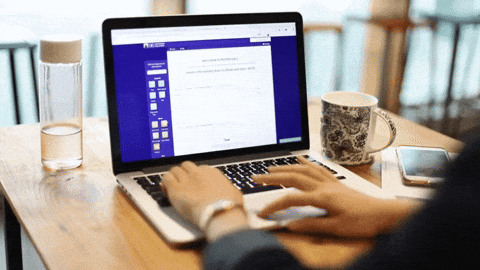Over the semester, we had the task of planning and initiating lessons within a course prototype. I have to admit… I was unaware of how much work I would put into it, but yet how much I would learn through the process. My plan was to create lessons that helped kids develop digital literacy skills. In my experience teaching grade 2-4, I have always felt that there is a lack of resources in that age range surrounding the topics of digital literacy and digital citizenship. My mission for this assignment was to help bridge that gap.
Course Profile Overview
I decided to create a course that focused on teaching students about digital literacy through engaging and relatable lessons and activities. The first part of the project was to plan our course prototype. I initially thought I would use a Learning Management System to host the content, but the more that I thought about it, I realized that I wanted teachers to have open access to the materials. I quickly changed the plan and decided to develop a website so that teachers could easily gain access to the lessons and activities for their students. You can find the course profile and framework with more of the details here.
Lesson 1: My Digital Literacy Adventure

My first lesson related digital literacy to an adventure, which can be found here. I thought that since I have created many lessons before, this would be no different. However, a lot more thought and detail goes into planning an online or blended lesson due to all the added elements needed for an online platform. I wanted to create a lesson that was not only engaging, but also accessible and equitable. After creating my first lesson, we had the opportunity to meet in small groups during class and give feedback to each other about our courses. I found this experience extremely beneficial! The advice I received was just what I needed to take my course to the next level. I revised the student self assessment, I added audio to the activity to increase accessibility, and I even implemented a Creative Commons Copyright on my website. The planning, creating, implementation, and reflection process for lesson 1 can be found here.
Lesson 2: Look Closely and Think Critically

During the planning and creation of lesson 2, I focused on implementing details in the lesson that I felt were lacking in lesson 1. I felt more confident with the process and had a better idea of how I wanted it to look. For the second lesson, I drew my inspiration from how Common Sense Education displays their digital citizenship curriculum. I included more features like the keywords, the learning outcome, and a full Google Slideshow of the lesson, which I figured out how to embed right into the website. I also challenged myself by creating altered images and fake headlines for the fake news portion of the lesson and had so much fun doing it!



Some other areas I added and took into consideration were:
- an engaging instructional video that was under 5 minutes
- a focus on collaboration with the 2 Truths and a Lie Padlet activity at the start of the lesson
- Teacher Notes in the Google Slideshow
- a one page “quick guide” that teachers can print out and refer to throughout the lesson
- a printable or downloadable poster to help students remember the steps they can take to fact-check
- an exit slip to wrap up the lesson
- assessment and answer keys for each activity
- open ended assessment so that teachers can adapt it based on age and grade level
- extension activities to deepen understanding
The Conclusion and Continuation of the Digital Literacy Course
This process taught me a lot about lesson creation and creativity. I was more willing to take risks and challenge myself at the end of this project than I was at the beginning. I learned so many valuable lessons and skills through this experience and I know they will serve me well moving forward. The Digital Literacy for Kids website has so much potential for teachers, students, and families. I hope to continue on with this project so that we can help younger students develop digital literacy skills in a tangible, accessible, and engaging way.
You can take a look at my course website here or you can watch the recording below to learn more about it!