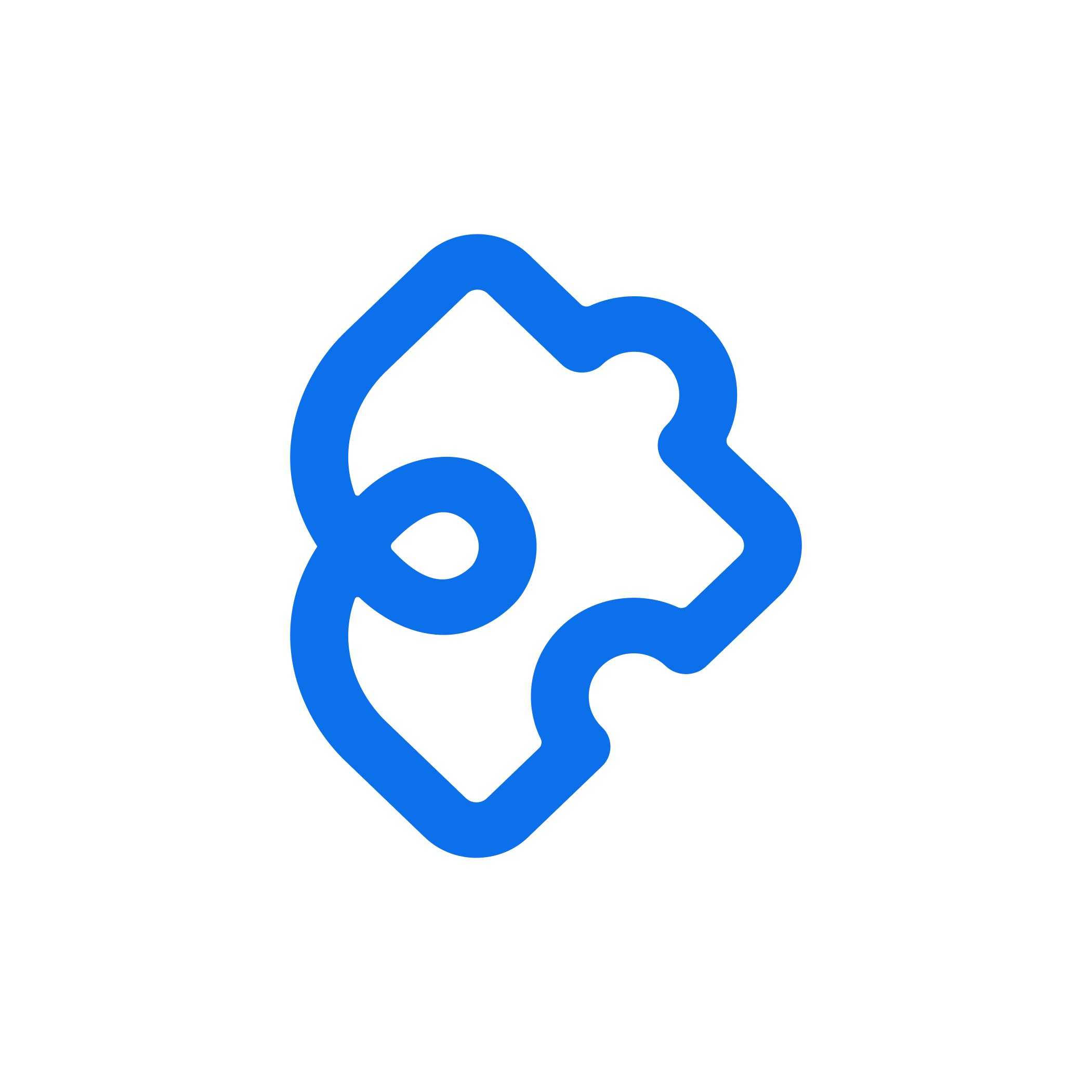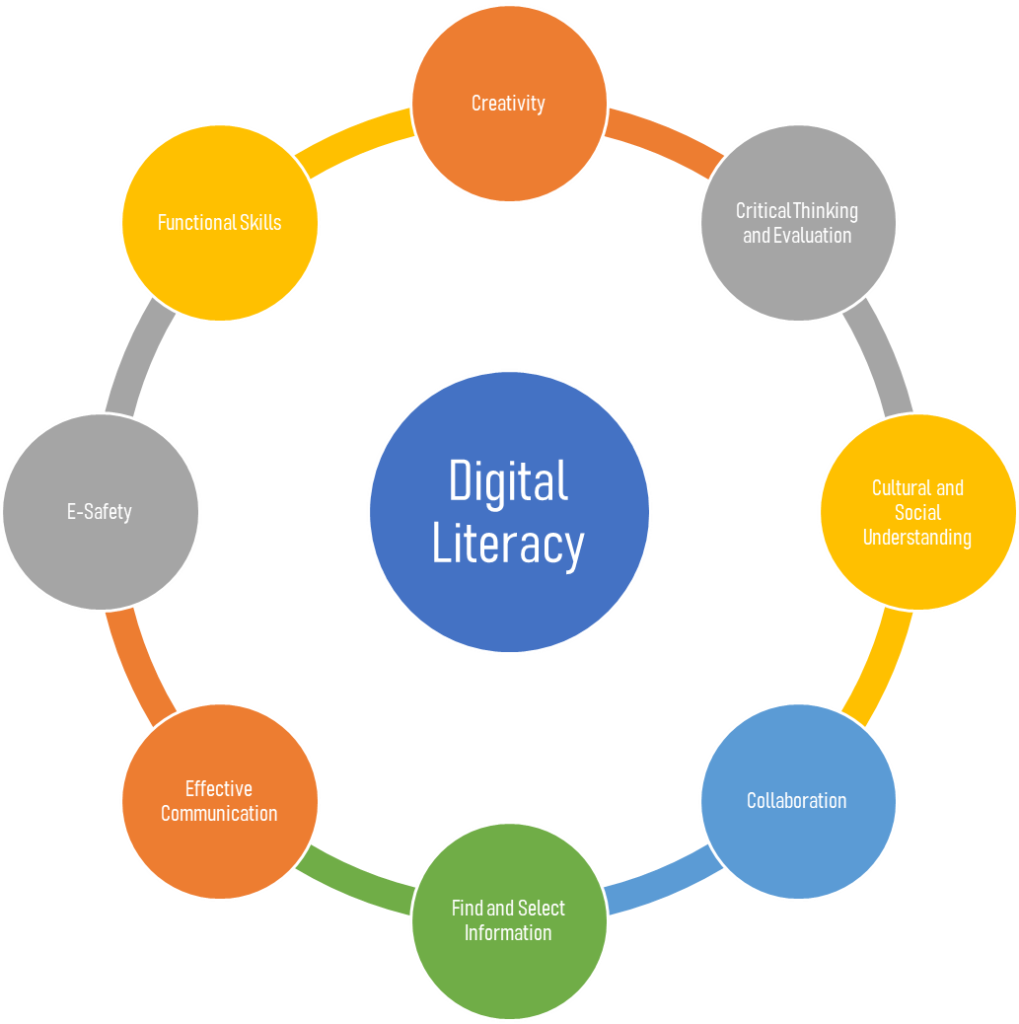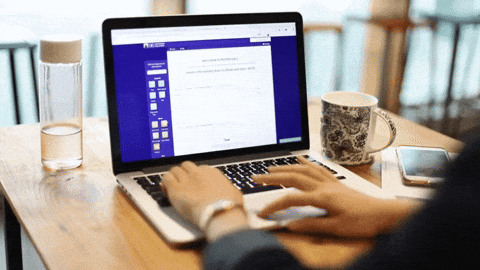There is much to be said about privilege, especially during the recent events of COVID-19. Do you have somewhere warm, comfortable, and safe to self-isolate during this time? Privilege. Do you have access to health care? Privilege. Can you drive your car to get groceries and do you have enough money to “stock up” on food or other necessities when you need them? Privilege.
It’s important to recognize your privilege in these situations of crisis because there are many who have overwhelming barriers in the way of accessing basic human rights.

The most recent privilege that I have been analyzing in my own life, and in our world, is the access to internet and technology. The Digital Divide, “the gulf between those who have ready access to computers and the Internet, and those who do not”, is more clear now more than ever, especially since schools have closed due to the global pandemic. Every community, school division, and city is now facing this reality head on.
Since the recent school closures, it has become obvious that there are inequities among students and their families when it comes to technology. There are many physical boundaries that are in the way of connection and access. To help with these struggles, school boards and districts around the world are lending out technology and purchasing devices for students, but unfortunately, a lot of these procedures and actions take time. Catherine also poses an important question when it comes to lending out division-owned technology: “What are the risks and implications of this model?” In a time like now, it’s hard to know what the right answer is or how to best meet the needs of every family. Even if students do have mobile devices at home, Common Sense Media brings up an important point by saying, “while a majority of students have access to mobile devices, these devices do not offer students the same tools as an internet-enabled computer for research, reporting, creating, and connecting.” There are so many variables to factor into our decisions about online learning.
Access and connection are key in bridging the Digital Divide. So how do we address the needs of students and families who lack internet connection or access to technology? Instead of overlooking this important need, we need to come together as educators and do our part in this current crisis. Do I have all the answers? Absolutely not. However, I am hopeful that we can work together to help bridge the gap.
Lack of Access and Connection

Not only is it important to think about students’ access to technology itself, it’s also crucial to factor in how they are accessing the internet. With the COVID-19 procedures and laws, we are unable to use our community resources, such as libraries, coffee shops, or schools, to use Wi-Fi. Digital Access, “the equitable distribution of technology and online resources” is an important element in Mike Ribble’s 9 Elements of Digital Citizenship. In a recent interview I had with Mike Ribble on the EdTech Endeavours Podcast, we talked about the challenges that public school divisions are facing right now when implementing digital education access while making it equitable for all students.
He says that during our current world crisis, “it’s not just providing the tool… it’s the connection, it’s the internet access that’s needed.” One strategy that his district is implementing is providing hot spots for students so that they can continue their education while school buildings are closed. If the Canadian Radio-television and Telecommunications Commission (CRTC) declares internet a basic human right (2016), then we need to adapt and make it completely accessible for every student. Ribble reminds us that yes, “it is an expense, but if we’re going to really want all students… to still thrive within this time and still stay learning with their peers, then we have to provide those resources.”
Recently, CBC News interviewed Laura Tribe, the executive director of OpenMedia, and she opened up about the inequalities that our local communities are facing during the COVID-19 pandemic when it comes to internet and technology access. She suggests “maybe this is the time to consider sharing your Wi-Fi. Or if you have an extra device lying around that would help someone who doesn’t have one, they could borrow it.” Stepping up to help those around us is not just something school divisions should be responsible for, it’s something we, as a society, should be doing, myself included.
Family Engagement
Another valuable point to consider when addressing the Digital Divide is our communication with families. Without reaching out to families and asking them what their needs are, we are missing the point. As educators, it is our job to include parents and kids in these conversations. By simply asking them how they are doing, finding out what their challenges are, and if they need access to technology or internet, we begin to understand what supports need to be put in place to encourage them and help them succeed. Last week, I attended a webinar put on by Common Sense Education called “Education Beyond the Margins; Meeting the Digital needs of Underserved Families.” They have a “whatever it takes” approach to connecting with families and empowering them in this time.
During this webinar, they suggested using practical tools and resources when reaching newcomers who may have a language barrier. Using the app “Talking Points“, a “multilingual texting tool”, helps with communication and connection. If families are unable to access internet, it’s important that we adapt and reach them through other avenues. Instead of using the lack of technology as an excuse to stop communication with families, pick up a phone and call them.
Jennifer Gonzalez says that “in some cases where students & parents simply can’t be reached via Internet, regular phone calls are working for some teachers. To maintain privacy with your number, Google Voice may be an option.” Reach them in whatever way possible. Not only is internet connection a necessity for bridging the Digital Divide gap, but human connection is as well.
Now What?
As Mike Ribble states, it has become evident that “we will be different on the other side of this pandemic because of the things that we learn”. What if we used this time to really evaluate our inequities as a society and plan for a fair future?
As we continue to venture into the unknown, I will cling to the words of George Couros: “equity at the highest level, not simply equity, is something that we should always strive for in education. Every student should have the best opportunities to learn in ways that will help them now and in the future.”